The customer follows a unique path based on the venue settings which allows each venue to control what each customer sees available in the application.
This article is part of sEATz Customer app training
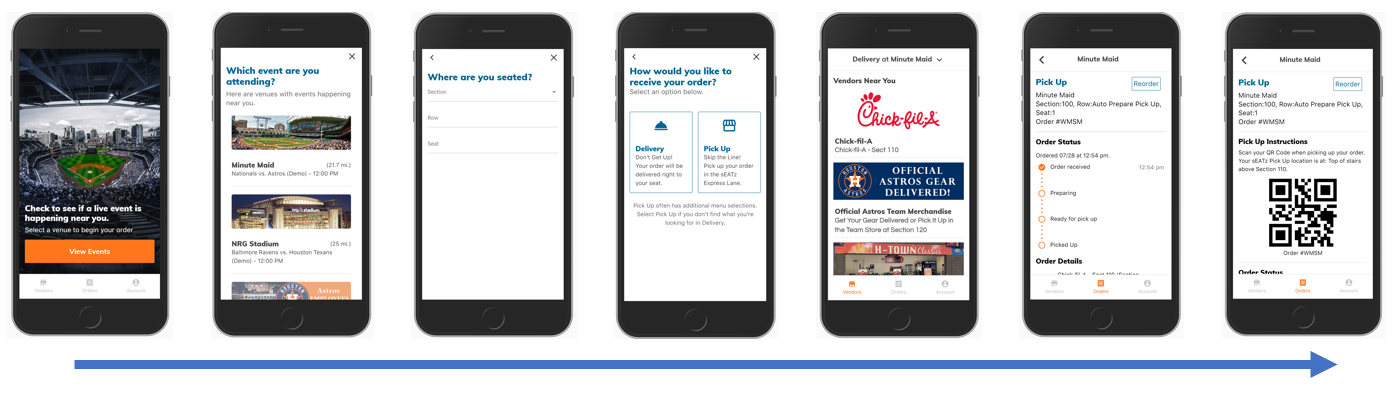
Each customer's experience through the sEATz platform is created and controlled through the settings that are selected by the venue. This allows for a curated experience for each customer and ensures increased customer experience. The steps for a customer to place an order can be summarized as:
- Welcome - this screen was designed to allow customers to move into the app quickly, sign up for an account, or see and review past orders.
- Venue - if sEATz is currently running multiple events in the customers area, this allows the customer to choose the event the are attending.
- Location - depending on the location of the customer, they may have different options available to them. The sections are preloaded values based on the venue while row and seat give the flexibility for the customer to let us know their location.
- Service - selecting which service the customer is looking to receive. Some services may not be available based on the venue or customer location.
- Vendor - products are available by selecting a vendor as products could be coming from different locations in the venue.
- Menu and Check Out - Not show - These screens allow the customer to let us know which products they wish to purchase.
- Confirmation - this screen is dynamic as it changes based on the stage the order is currently in real time letting the customer know the status of their order at all times. Pick up orders produces a QR code allowing the customer to scan at the counter.
