This article will outline the steps that need to be taken to establish static ethernet connection to your hardware
- Make sure the ethernet adapter is plugged into the ethernet port in the stand and the wall

EX:
IP address: 50.215.112.221
Subnet mask: 255.255.255.240
Gateway: 50.215.112.222
DNS 1: 75.75.75.75
DNS 2: 75.75.76.76
3. Next you will need to access your network settings on the tablet. This can be done by swiping your finger from the top of the screen down.
4. Select the settings icon in the top right corner, then select connections.




*Be sure to include the period in between the numbers*

8. Toggle the ethernet back on and confirm that the ethernet connection symbol appears in the top right corner with a check mark.

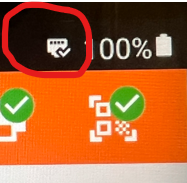
Your ethernet connection should now be configured with your provided static IP credentials. Keep in mind that you will need to check with your local IT team to ensure that the IP address that you are using is not already currently in use on the network.
