This article will detail how to create a mock service event for menu confirmations, dry runs, and general testing.
If you already have a sEATz account:
1. Go to https://order.seatzapp.com
2. Sign In
3. Skip to #5 below.
If you DO NOT have a sEATz account:
1. Go to https://order.seatzapp.com
2. Tap "Account" in the lower right-hand corner of the screen.
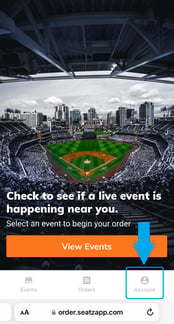
3. Tap "Sign Up".
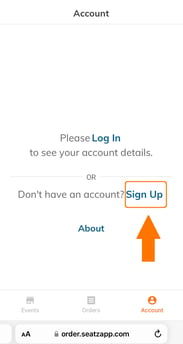
4. Complete all fields and tap "Get Started".
5. Tap on Events and select your location.
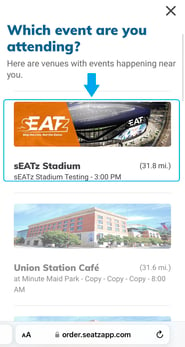
6. Enter your seat location for the mock service section for that day and select "Delivery".
7. Add items to your cart and then tap "View Cart".
8. Select your desired delivery time in the field just below your seat location.
9. Enter a discount code in the field below the last menu item and tap "Apply" to get a 100% discount.
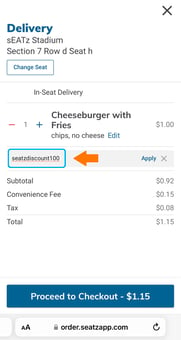
10. Tap "Proceed to Checkout".
11. Tap "Place Delivery Order".
