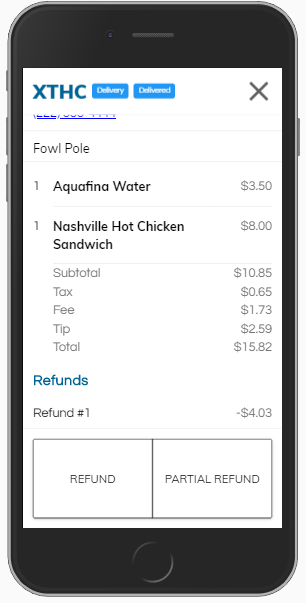Needing to be able to refund does happen and sEATz has made the process easy to ensure the customer has a great experience.
This article is part of sEATz operations app training.
Full Refund
- To process a full refund at any time. Click on the order that you wish to refund.

- Hit the Refund button.

- Tap Ok to confirm the refund of the order.

4. Refund is now complete.

Partial Refund
- To process a partial refund at any time. Click on the order you wish to refund.
- Tap the Partial Refund button.

- Click the box or boxes to the left of the item or items you want to refund.

- Hit Submit Refund button.

5. Partial Refund is now complete.