This guide provides step-by-step instructions on how to easily make a product inactive on your menu using the operations app.
- Navigate to https://operate.seatzapp.com/login
-
Select the vendor site.
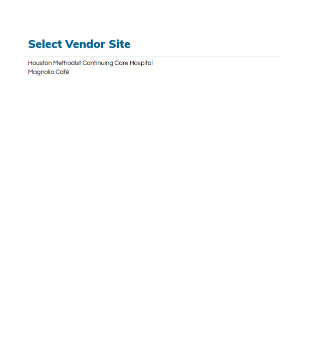
-
Click "settings" in the bottom right hand corner.
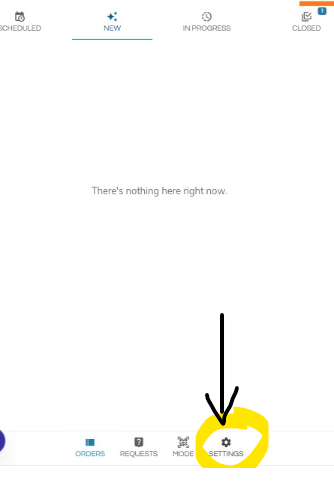
-
Click "VIEW MENU"
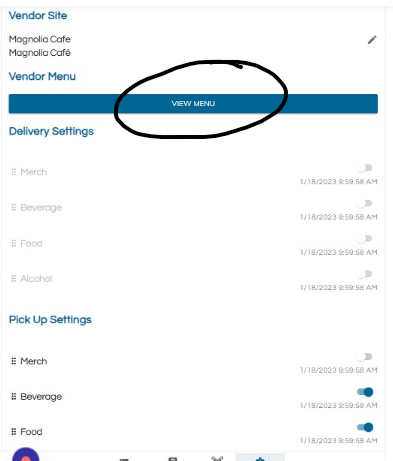
-
Select the product you want to make active or inactive. If there is a PD on the product image, that means the product is active. If there is no PD on the product image, the product is inactive and not visible in the customer facing app.

-
You can also toggle item options active/inactive.
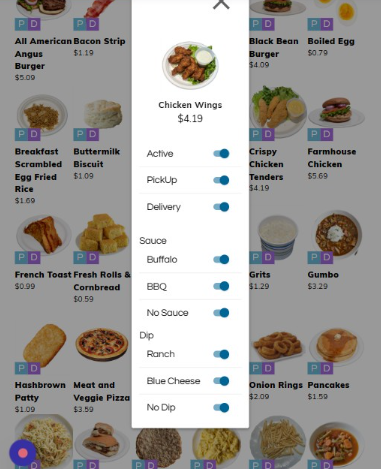
-
Click "X" (close) to save.
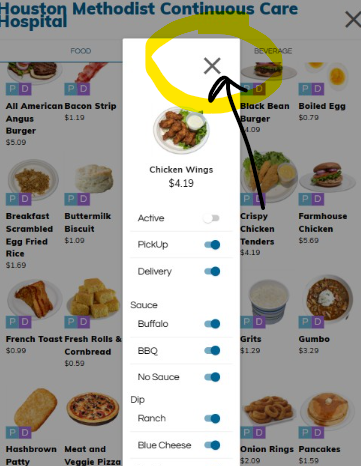
-
You can see "Chicken Wings" no longer has "PD" on the product image, therefore it is inactive.

